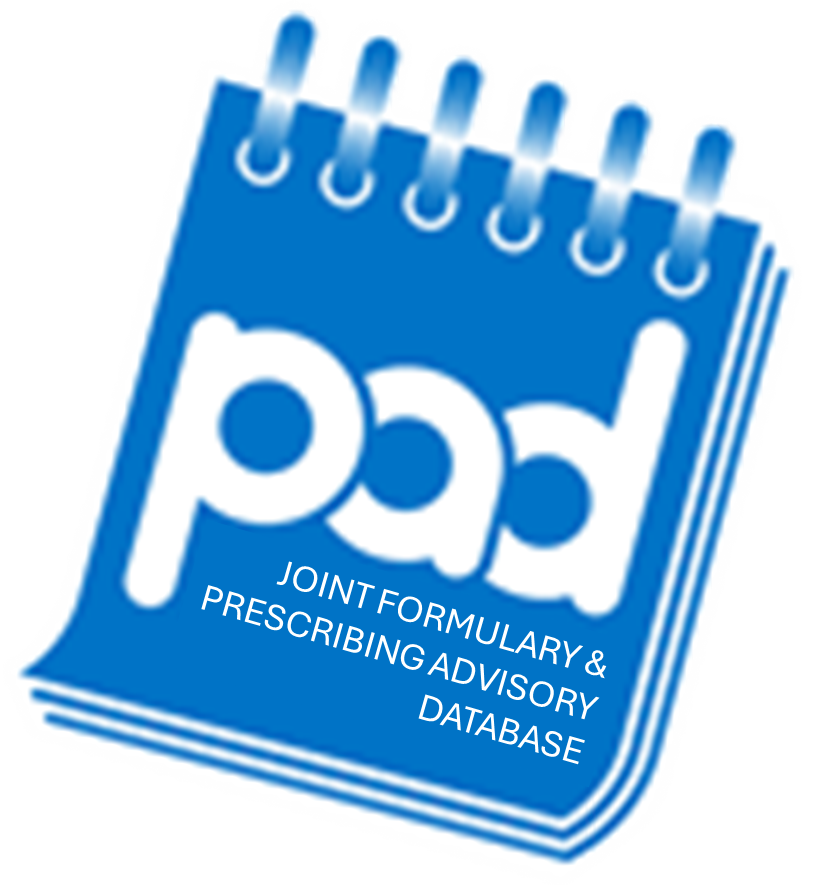
Formulary Search
You are here : Home > Formulary Search
I agree that in using this database I understand that this platform only provides guidance on local prescribing policy and that all prescribing decisions are ultimately the responsibility of the clinician.
Joint Formulary search tips
There are two ways of navigating this platform:
- The Search function
Enter a drug name, indication / condition, commonly used term and hit enter or click the Search button - The A to Z of Drugs
Select the first letter of the drug that you are looking for (the drugs are listed alphabetically by their international non-proprietary (generic) name)
Prescribing Advisory Database (PAD)
All drugs listed on the Formulary have a PAD page.
Conduct a Formulary search then access the PAD page by clicking the drug name on the formulary page.
The PAD page contains additional information including a brief description of the APC/DTC decision, supporting documents, evidence reviews, patient information leaflets, links to pathways, guidelines, safety information etc
Guidelines
These can be accessed directly from the formulary page by clicking on the Guidelines link. The link appears on the drug row if guidelines or pathways have been developed.
